OK, if you're reading this, you probably are having issues with the Bob's Space Racers Dog Pounder. The software constantly checks the sensor emitters and receivers for functionality, even when there is no game play. If it finds fault, the game "Barks" and displays "Get Help" on the LED screen. At this point the operator can open the game and press the "Program" button, which will display which sensor is at fault. For our purposes, we will assume the faulty sensor is #1-
3 easy steps-
1- exchange the emitter with the emitter on sensor #2, if the error code changes to Sensor #2- you have a bad emitter. If not, continue-
2- exchange the receiver with receiver on sensor 2, if the error code changes to Sensor #2, you have a bad receiver.
3- Clean the mirror and check continuity of wires to the emmiters and receivers.
These steps should resolve any Sensor problems with this game-
HINT- you can check the functionality of the UV LED's by looking at them through your cell phone camera! Although the naked eye cannot detect the UV light, a digital camera can.
Subscribe to:
Post Comments (Atom)



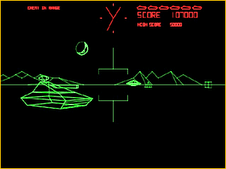
3 comments:
Very cool to know!
I know this is off topic for this thread but if you want to recreate the arcade ambience sounds from the golden days of arcades, you *must* visit this site:
http://arcade.hofle.com/
There are 3 .mp3 files -- arcade81 arcade83 and arcade86 that are about 70 minutes each of continuous non-looping audio which, if you shut your eyes and listen, you'll think you're in an arcade playing a game or walking through it. AMAZING!
Very cool anonymous, I have seen these before, but forgot about them. The sounds do truly take you back 20-30 years. I hear Space Invaders, Galaga, Pac-man , gorf, aand more!!
Post a Comment